By reducing your Favorites Bar to show only the icons, you can access more of them from Internet Explorer’s Favorites Bar. This works great for sites with recognizable favicons like Gmail, Google Calendar, etc. 1. Open Internet Explorer. 2. Right-click on one of the icons on the Favorites Bar. Mouseover Customize Title Widths and select Icons Only. Your Favorites Bar goes from something like this: to this:
Thursday, April 23, 2009
IE8: Make the Favorites Bar Display as Icons Only
·
Labels: Tips 'n' Tricks, Windows 7, Windows Vista
Subscribe to:
Post Comments (Atom)
Check out my new blog:
Translation
Recent Posts
Who's Online?
Pageviews Today
About Me
嗨,我是花,居住在印度兴奋的Windows,Linux中国的外籍人士和所有高科技的东西
Receive updates for free
Labels
- Tips 'n' Tricks (171)
- Windows Vista (105)
- Website/ Blogging (91)
- General (88)
- Windows XP (84)
- Internet (59)
- Windows 7 (54)
- Software (43)
- Mobile-Tips and Tricks (35)
- Review (28)
- Security (28)
- SEO Tools (25)
- iPhone (17)
- Linux (14)
- Windows Mobile (14)
- mac (13)
- Mobile (12)
- MS Office (7)
- Hardware (6)
- Windows 98 (6)
- Zune (6)
- Games (4)
- Mobile Reviews (3)
- Disclaimer (2)
Blog Archive
- June (2)
- May (2)
- August (2)
- July (1)
- June (1)
- May (2)
- April (4)
- March (4)
- February (1)
- December (2)
- November (1)
- November (1)
- June (2)
- May (28)
- April (54)
- March (83)
- February (60)
- January (57)
- December (48)
- November (17)
- October (28)
- September (22)
- August (19)
- July (34)
- June (59)
- May (1)
- April (5)
- March (22)
- February (5)
- January (31)

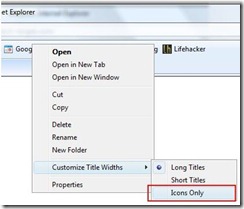









0 comments:
Post a Comment