Earlier I had talked on how you could use Microsoft Office Word 2007 to publish posts to WordPress.com, Blogger, TypePad etc. But when I started my new blog http://www.themacblog.co.cc/blog, I could not find a trick anywhere in the web to publish posts to a self hosted WordPress.org Blog. So this is when I decided to write this post.
First of all select Other in New Blog Account Window and click Next.
Go to the Settings - Writing Section of your WP blog and enable XML-RPC under Remote Publishing.
Now go back to Word and select API as MetaWebLog. Then enter your Blog Post Url in the form sitename.com/xmlrpc.php or sitename.com/dirname/xmlrpc.php if your blog is in a subdirectory.(Note: When you type this URL on the address bar of your browser you should get a message like 'XML-RPC server accepts POST requests only.' and not Page Not Found.)
Now enter the username and password of your WP blog.
You're done. Click OK and Enjoy!
Monday, April 20, 2009
Publish to Your Self-Hosted WordPress Blog through MS Word 2007
·
Labels: MS Office, Website/ Blogging
Subscribe to:
Post Comments (Atom)
Check out my new blog:
Translation
Recent Posts
Who's Online?
Pageviews Today
About Me
嗨,我是花,居住在印度兴奋的Windows,Linux中国的外籍人士和所有高科技的东西
Receive updates for free
Labels
- Tips 'n' Tricks (171)
- Windows Vista (105)
- Website/ Blogging (91)
- General (88)
- Windows XP (84)
- Internet (59)
- Windows 7 (54)
- Software (43)
- Mobile-Tips and Tricks (35)
- Review (28)
- Security (28)
- SEO Tools (25)
- iPhone (17)
- Linux (14)
- Windows Mobile (14)
- mac (13)
- Mobile (12)
- MS Office (7)
- Hardware (6)
- Windows 98 (6)
- Zune (6)
- Games (4)
- Mobile Reviews (3)
- Disclaimer (2)
Blog Archive
- June (2)
- May (2)
- August (2)
- July (1)
- June (1)
- May (2)
- April (4)
- March (4)
- February (1)
- December (2)
- November (1)
- November (1)
- June (2)
- May (28)
- April (54)
- March (83)
- February (60)
- January (57)
- December (48)
- November (17)
- October (28)
- September (22)
- August (19)
- July (34)
- June (59)
- May (1)
- April (5)
- March (22)
- February (5)
- January (31)



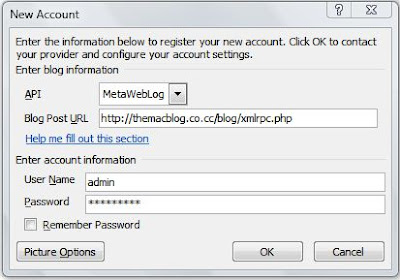









0 comments:
Post a Comment