Today's tip is on how to adjust the transparency of an application window in Windows XP... By adjusting the transparency of a window, you'll be able to see the contents of any windows beneath, as well as the desktop...
Windows 2000 and XP have the built-in ability to display variable transparency, but do not provide a method to adjust transparency levels for standard applications... We'll be using a free and extremely lightweight utility called Vitrite... Vitrite uses very little resources, and allows you to adjust the transparency for any Windows application...
Vitrite can be downloaded from here...
After you have downloaded and installed Vitrite, you can adjust individual window transparency by pressing Control+Shift+(number from top row of keyboard), for example Control-Shift-1 = 10% visible, etc... Control-Shift-0 returns the windows back to 100%...
Another cool feature of this utility is that you can make a window always stay on top by pressing Control-Shift-+... Pressing this combination again causes the windows to revert back from its "Always on Top" state...
Click on the image below to see an example of Vitrite in use: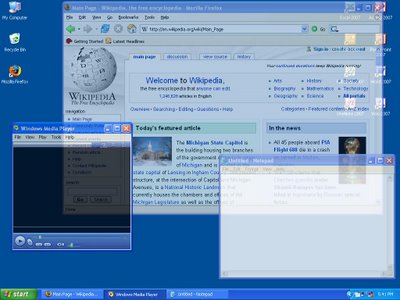
Please leave a comment if you have any questions.
Sunday, May 17, 2009
How to Adjust Window Transparency in Windows XP / 2000
·
Labels: Windows XP
Subscribe to:
Post Comments (Atom)
Check out my new blog:
Translation
Recent Posts
Who's Online?
Pageviews Today
About Me
嗨,我是花,居住在印度兴奋的Windows,Linux中国的外籍人士和所有高科技的东西
Receive updates for free
Labels
- Tips 'n' Tricks (171)
- Windows Vista (105)
- Website/ Blogging (91)
- General (88)
- Windows XP (84)
- Internet (59)
- Windows 7 (54)
- Software (43)
- Mobile-Tips and Tricks (35)
- Review (28)
- Security (28)
- SEO Tools (25)
- iPhone (17)
- Linux (14)
- Windows Mobile (14)
- mac (13)
- Mobile (12)
- MS Office (7)
- Hardware (6)
- Windows 98 (6)
- Zune (6)
- Games (4)
- Mobile Reviews (3)
- Disclaimer (2)
Blog Archive
- June (2)
- May (2)
- August (2)
- July (1)
- June (1)
- May (2)
- April (4)
- March (4)
- February (1)
- December (2)
- November (1)
- November (1)
- June (2)
- May (28)
- April (54)
- March (83)
- February (60)
- January (57)
- December (48)
- November (17)
- October (28)
- September (22)
- August (19)
- July (34)
- June (59)
- May (1)
- April (5)
- March (22)
- February (5)
- January (31)










0 comments:
Post a Comment