If you a bad driver installed on your system and have Windows 7 set to automatically restart upon system failure, your computer can become stuck in a loop of restarting. You can easily get out of this loop and work on fixing your system’s error.
1. Once the computer begns it’s next restart, press F8 on your keyboard repeatedly until the Advanced Boot Options screen appears. If the Windows startup logo shows up, then you will need to start over because you missed the opportunity.
2. Using the arrow keys on your keyboard, select Disable automatic restart on system failure and press Enter on your keyboard.
Wndows 7 will start up and not automatically restart, allowing you to troubleshoot the error and hopefully fix your system’s problem.

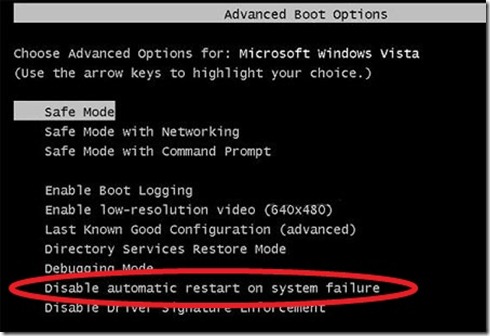









0 comments:
Post a Comment