By running a Power Efficiency Diagnostics Report, you can view an analysis of your system and check common energy efficiency and battery life problems as well as check for errors and warnings for your power setup and hardware.
First you will need to access an elevated command prompt, to do this:
1. Click the Orb (Start button).
2. Click All Programs.
3. Go into Accessories.
4. Right-click on Command Prompt.
5. Select Run as administrator.
6. When the UAC prompt appears, select Yes.
Once you have your elevated command prompt, follow these steps:
1. At the command prompt, input the following: powercfg -energy -output %USERPROFILE%\Desktop\PowerCFG_Analysis.html
2. A 60 second analysis of your computer system will then be executed.
3. When completed, a summary will be displayed.
4. Go to your Desktop and find the PowerCFG_Analysis.html file and open it to view the report.

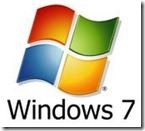
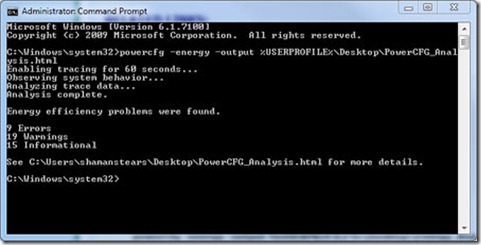









0 comments:
Post a Comment